| | |
|
Text
| |
Signature Flip-Up Loupes User Manual |
Congratulations on your purchase of SheerVision Signature Flip-Up Loupes!
You are the new owner of a powerful device that will help improve your vision, performance, and the efficiency of your practice. As a new user of SheerVision’s surgical-quality loupes, there are some important facts you need to know before using these exciting optics.
We recommend that all users read through the focusing instructions below before using their loupes. |
|
If You Wear Glasses
Many users are able to use SheerVision’s loupes right out of the box. We suggest that you try your new loupes for a short period of time to see if they meet your current needs before asking your optician to install your prescription in the frames provided. |
If Prescription Lenses Are Needed
SheerVision can provide you with complete instructions on installing prescription lenses in your loupes.
Click Here for SheerVision Prescription Ordering Information
Using the loupes without proper corrective lenses may result in less optimal viewing conditions. For additional help, please consult your local optician.
|
Inspection Instructions
Open the case and inspect the contents, as the case should contain the following components:
-
SheerVision loupes attached to a frame and with an elastic safety strap
-
Two clear-plastic side shields (titanium frame models only)
-
Lens covers (to protect the lenses from abrasion)
-
Flip paddle
-
Lens cleaning cloth
If an item is missing, contact SheerVision immediately at 877-678-4274 (US/Canada) or +1 310 265-8918 (International) or customerservice@sheervision.com |
Focusing Instructions
Before your loupes were shipped, they were inspected, tested, and adjusted by SheerVision to insure that you would receive the highest quality optics available. However, you will need to perform a few simple focusing corrections in order for the loupes to conform to your unique vision requirements.
 WARNING: Only adjust the loupe components below. Unscrewing the parts or improvising the adjustments may damage the loupes. WARNING: Only adjust the loupe components below. Unscrewing the parts or improvising the adjustments may damage the loupes.
|
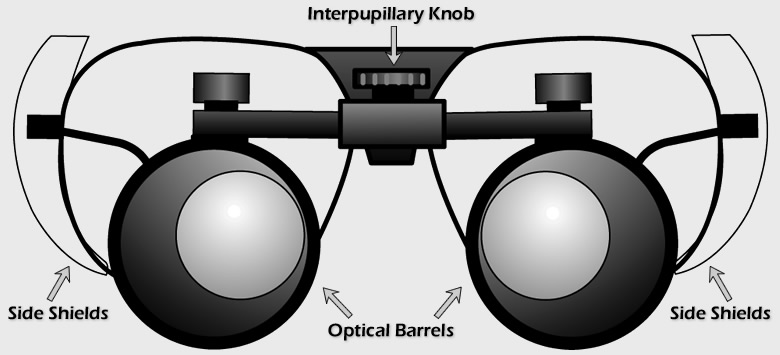 |
The components of the loupes as shown. There should be a red sticker on the Interpupillary Knob. This knob adjusts the lateral distance from one barrel to the other. This should be the ONLY adjustment you will need to make. This knob does not need to be adjusted each time you use your loupes. Once set properly, it will not need readjustment. |
To begin the focusing process:
- Remove the red sticker from the Interpupillary Knob..
- Put the loupes on and flip the barrels all the way down toward your viewing target. You should be approximately 16** inches/400mm away. Use your finger as a viewing target.
- Adjust the interpupillary knob so that the barrels are as far apart as possible.
- You should now see two images of your finger.
- Slowly turn the interpupillary knob again until you see a single focused image. Your viewing target should appear in either a circle or an oval.
**This distance will vary depending on the working distance you have selected when purchasing your loupes. If this distance does not match the method you perform your procedures (i.e. you find that you are leaning in or leaning back) please contact our customer service department during your trial period to arrange for a working distance exchange. |
 |
Additional Focusing Notes
Be careful not to over-adjust your loupes. Bringing the optical barrels too close together can result in eye strain, causing your eyes to become fatigued. If you see two circles, two images in a single circle, or an uneven edge around the target, repeat steps 5 and 6 above until the target becomes a single, focused image. |
Using Your SheerVision Loupes
Most new users of magnification devices experience some initial feelings of awkwardness and disorientation in the first few weeks of use. These feelings are similar to the times you had your first pair of glasses or your prescription changed.
If you experience these feelings, spend only 30-60 minutes at a time performing simple procedures, and then let your eyes rest. As your eyes accustom themselves to the increased magnification, and your hand-eye coordination develops, you can extend the time you use your loupes. The stronger the level of magnification of your loupes, generally the longer the adjustment period will be. |
Side Shields
SheerVision loupes with titanium frames are packaged with transparent side shields for your protection and regulatory compliance. SV Sport frame models feature a wrap-around design that don’t require or include the side shields.
To install the side-shields:
- Identify whether the shield is left or right sided. The notch in the shield indicates the top.
- Place the shield over the narrow portion of the temple arm so that the two tabs above the side openings of the shield rest on the temple arm.
- Slide the shield gently toward the frame so that the front edge of the shield is snug against the frame.
- Repeat the procedure for the opposite arm.
|
|
Lens Cap Covers
SheerVision provides lens cap covers for all of its loupes. These covers are designed to project the lens from scratches or damage. We recommend that they be used at all times. To install the covers just slide them over each optical barrel. |
|
Flip Paddle
The Flip Paddle included with your device allows you to lift the loupes from your field of vision with a sterilizable tool without contaminating your sterile gloves or instruments. You can cold-sterilize the Flip Paddle before a procedure and snap the instrument into your loupes without touching the loupes. Please note that the Flip Paddle has a top and a bottom side.
To attach your Flip Paddle:
- Identify the top and bottom of the paddle. Please note that the bottom clasp is wider than the top clasp.
- Slide the bottom clasp of the paddle beneath the interpupillary knob. The top clasp should slide over the top of the knob at the same time.
- When the clasps snap around the knob, the paddle is secured.
After the Flip Paddle is installed, simply push the paddle up and away from your field of vision. |
|
Cleaning Your Loupes
Your SheerVision loupes are precision instruments, and care must be taken when handling and cleaning the instrument. All SheerVision loupes have lens coatings on the optics to enhance optical performance, and thus need to be cared for properly.
 WARNING DO NOT: WARNING DO NOT:
- Immerse the loupes in water
- Use any other disinfectant other than those recommended.
- Sterilize with an autoclave, steam, gamma radiation, or use ultrasonics.
- Use cotton balls to clean the optics – as they can scratch the lenses.
THESE ACTIVITIES WILL VOID YOUR LOUPE'S WARRANTY!
To further protect your lenses we recommend the use of the lens cap covers as noted above.
When cleaning the loupes we recommend that a two-step process be used. The first step is to remove gross debris and disinfect the loupes. Once disinfected then the loupes lenses can now be cleaned with an optical lens cleaner.
To clean:
1. First to remove gross debris, spray the loupes with a can of compressed air.
2. Then disinfect the loupes.
- Wet a cotton swab with 70% isopropyl alcohol, mild soap, or Lysol I.C. (infection control) disinfectant.
- Gently wipe the loupes to remove loose particles.
- Wipe the loupes dry with a micro fiber cleaning cloth.
3. Finally, clean the lenses.
- Use an optical lens cleaner formulated to clean coated-lens surfaces, or use the micro fiber cleaning cloth that was included with your loupes.
Finally, if you have any additional questions about cleaning your loupes, feel-free to contact our customer service department.
|
30-Day Trial Period
If you’re not completely satisfied with the loupes, return them within 30 days in their original condition for a full refund*.
*Refund includes U.S. sales tax (as applicable), but does not include the cost of shipping or any custom prescription charges (as applicable).
To return the loupes for a refund:
- Call SheerVision Customer Service at 877-OPTICS-4U and speak to a customer service representative. You will receive a Return Authorization (RA) number which must be obtained in order to receive your refund.
- Repackage the loupes in the original box with all the accessories and this manual.
- Print your RA Number on the shipping label and send to:
SheerVision Inc.
Attn: Returns Dept. RA# ________
4030 Palos Verdes Drive North, Suite 104
Rolling Hills Estates, CA 90274, USA
When returning the loupes, please insure the instruments for their full purchase value. We also recommend that you receive a tracking number from your shipping carrier so that the package can be tracked.
|
To Contact SheerVision Customer Service
If you have any questions concerning the use and care of your surgical loupes, you can speak directly to a SheerVision Customer Service Representative Monday to Friday, 8:00 AM to 5:00 PM PST.
U.S. and Canadian Customers Toll-Free: 877-OPTICS-4U (877-678-4274)
International Customers:+1 310 265-8918
Fax: +1 310 265-8919
E-mail: customerservice@sheervision.com |
Refurbishing your Loupes
SheerVision will completely refurbish your loupes within two years of purchase for $125.00. Before sending in your loupes for refurbishing, call SheerVision Customer Service for instructions on sending in loupes for refurbishing. For additional information on loupe refurbishment:
Click here for loupe refurbishment information
|
Warranty Information
Our guarantee is as functional and straightforward as our products.
Click here for loupe warranty information
|
|
|
| |
|
| |
| | |
|
| | |
| Would you like to join our email list to receive promotional offers from us?
| |
| | |
|
|
|